ANIMALS ON THE FARM
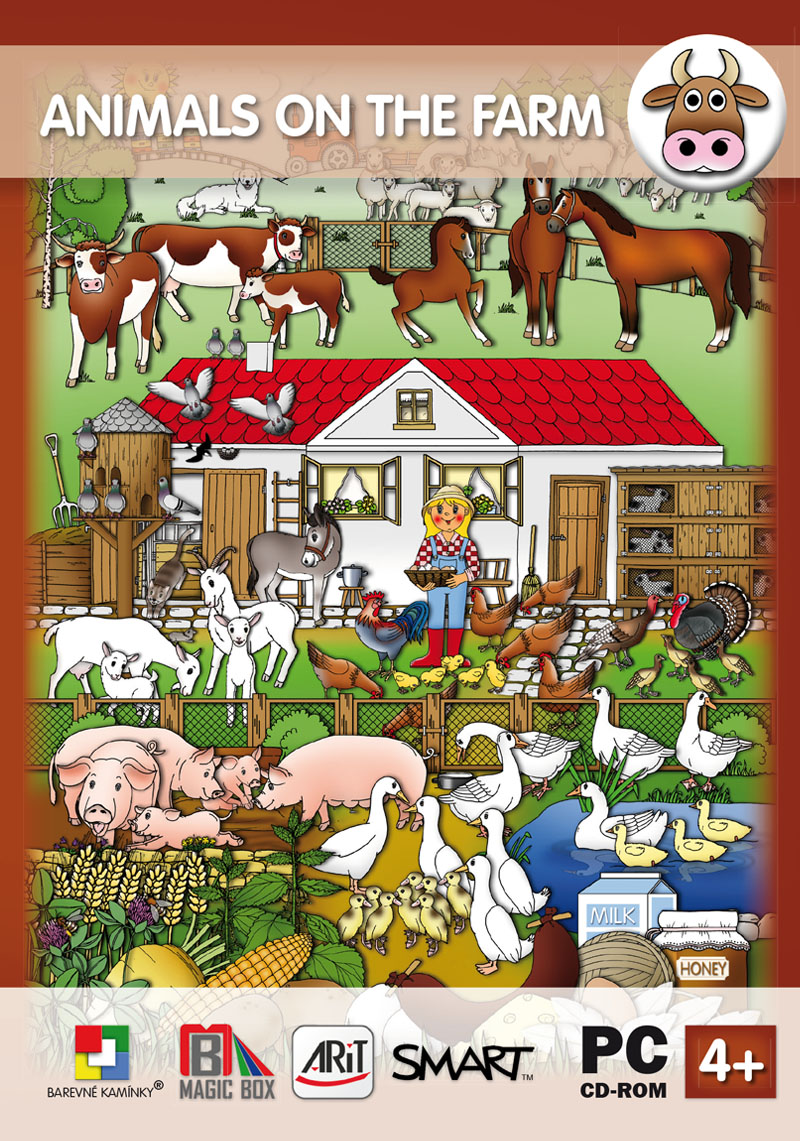
INTERACTIVE PROGRAM FOR PRESCHOOL AND PRIMARY EDUCATION focusing on getting to know farm animals, their young and the significance of their breeding for people. 134 interactive scenes including 41 variable scenes with many options to randomly assign a task for a given topic and variable repetition with low, medium and high difficulty (counting 1-6, 1-10, 1-20) for younger and older children in nursery schools and primary schools. The program contains animal sounds and the sounds of their young.
CONTENT OF THE ACTIVITY:
1. INTRODUCTION – initial scene of ANIMALS ON THE FARM with animated action, motivational text and melody.
2. CREATING A PICTURE – the child puts together the initial picture from pieces on a black and white template. In the following scenes, the child puts together individual animals.
3. GETTING TO KNOW THE ANIMALS – the description by the animals is for older children. The teacher must introduce the animals to younger children using his/her own words and indicate the use of the animal by touching. These include: PIG-meat, lard, leather, SHEEP-meat, wool, milk, sheepskin, DONKEY-carrying loads, giving rides to children, HORSE-horsehair, rides, loads, COW-meat, leather, milk, GOAT-meat, goatskin, milk, DUCK-meat, fat, feather, GOOSE-meat, fat, feather, TURKEY-meat, HEN-meat, eggs, PIGEON-meat, racing, RABBIT-meat, skin, BEE-honey (wax, propolis, royal jelly), and pollinating plants. As a reward and for enjoyment, the child may play the animation and sounds the animals make by touching the button.
4. GAME “CATCH ALL THE HENS” – children chase the hens into the henhouse of the corresponding colour (brown, white, black).
5. THE KID’S TASKS – the kid invites the children to fulfil its tasks. While a task is being performed, the kid will peek nosily and start jumping for joy on the scene after the task is completed: What can you hear at the beginning of the word? - the child will name an animal and the sound at the beginning of the word, then the child will look for the same letter shape and place it according to the template – Form the word – younger children look for letters according to the template, older children can read the word. The child names the animal and looks at the word which indicates its name. By moving the letters, the child forms the same word according to the template – Find the word (variable scenes) – the child names the animals and moves the corresponding word to each of them. This task is designed for older children or for young readers – Picture reading (variable scene) – the child reads with correct pronunciation (younger children say what they see in the picture), claps out the word and says what he/she hears at the beginning of the word – Which belong to which? - the child will indicate the animals that belong together (e.g. cow-calf-bull) by touching - Can you recognise the young? (variable scenes) – the child names the animals in the pictures. The child sorts out the animals by moving them to the picture of the animal which the young belongs to – Find the animal according to the use shown (variable scene) – the teacher offers this activity to the child considering the skills and age of the child. The child points out an animal according to the indicated use for people – Find the use according to the animal - the teacher offers this activity to the child considering the skills and age of the child. The child names the animal and touches the picture with its use for people - Geometric shapes (variable scenes) – the child touches the beehives marked with the same geometric shape – circle, square, rectangle, triangle - Colours (variable scenes) – the child touches the beehives marked with geometric shape of the same colour – red, blue, yellow, green, white, brown, grey, orange, purple, pink - Addition – minor counting task (variable scenes): Counting the ducklings – the child moves the ducklings to the ducks on the upper and lower lawn according to the number next to them. At the end, the child counts all ducklings and indicates the number by touching the digit. The task fulfilment is displayed in the notation on the blackboard, by means of which the children can subsequently recap what has happened – Counting the rabbits – the child counts the rabbits on the lower shelf of the hutch and puts the same number of rabbits plus the number indicated by the red digit on the upper shelf. The child must open and close the hutch according to the instructions. The child must open and close the hutch according to the instructions. The task fulfilment is displayed in the notation on the blackboard, by means of which the children can subsequently recap what has happened - Subtraction - minor counting task (variable scenes): Counting the pigeons – the child counts the pigeons on the roof and touches the corresponding digit indicating their number. The red digit indicates how many pigeons the child should chase away by touching. At the end, the child touches the digit indicating the number of pigeons remaining on the roof. The task fulfilment is displayed in the notation on the blackboard, by means of which the children can subsequently recap what has happened – Counting the rabbits – the child counts the rabbits on the lower shelf of the hutch and puts the same number of rabbits minus the number indicated by the red digit on the upper shelf. The child must open and close the hutch according to the instructions. The task fulfilment is displayed in the notation on the blackboard, by means of which the children can subsequently recap what has happened - Half - minor counting task (variable scenes): Counting the goslings – the child divides the number of goslings into two halves into the upper and lower pond. The task fulfilment is displayed in the notation on the blackboard, by means of which the children can subsequently recap what has happened - More - minor counting task (variable scenes): Which hill has more animals? - the child counts the animals on the upper and lower hill, and touches the corresponding digit. At the end, the child touches the hill with more animals. After the task is completed, a notation will appear on the blackboard. By means of the notation, the children can recap what has happened - Fewer - minor counting task (variable scenes): Which hill has fewer animals? - the child counts the animals on the upper and lower hill, and touches the corresponding digit. After the task is completed, a notation will appear on the blackboard. By means of the notation, the children can recap what has happened – Which animal can you hear? (variable scene) – the child recognises the sound of an animal and touches the animal he/she hears.
6. DRAWING – the program contains a drawing module with a palette of 13 colours and simple deletion (in part or in whole), where the child can draw freely or prepare him/herself for writing by drawing relaxation exercises for the wrist and shoulder. The child selects the desired colour by touching the colour palette and draws with a finger or a pen according to the type of interactive device.
7. MELODY MENU – the program contains melodies by Jaroslava Horáčková.
The program contains common interactive scenes and also “variable” scenes. The variable scene always repeats with a different layout of the elements, different number or different pictures according to the type of specific scene (in dozens of random combinations of assignments). This enables gradual activity of more children with one variable scene.
